







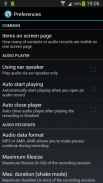
Simple Dictaphone

Descrizione di Simple Dictaphone
Simple Dictaphone will be your helper in many cases, for example:
* You get an idea, do not have time to write it.
* To make a shopping list on the way to the store.
* Quickly dictate a message and send it to someone or group by email or directly to smartphone(s).
* Make a record of the meeting and send it to the absent employees.
* Save audio recording of the meeting and create summary document from it.
Information about the latest record is always on the main screen. Click on it to open.
New records are placed in the "Draft" folder. When you send record, it moves to "Sent" folder.
When a record is deleted, it is moved to the "Trash" folder. From "Trash" folder records are deleted permanently.
To open the list of folders, click "Folders". To display the records in a folder, click on it in the list.
You can create, delete and rename your own folders.
Delete and rename system folders ("Draft","Inbox","Sent" and "Trash") is prohibited.
When Simple Dictaphone starts as service, you can make a recording when the screen is turned off.
To start recording in background mode, shake the phone.
Single vibration indicates that the recording has begun.
To end the recording again shake the phone, dual vibration notifies you that the recording is completed.
Start recording by shaking is possible when the service is running and the application is closed.
Red icon in the status bar says that recording is in progress.
To be able to send records create your own list of contacts.
You can send notes via email or directly to another smartphone (this requires that you
and the recipients have created accounts).
You can attach images to your audio records.
When you click on the photo, it is displayed on the entire screen.
If sending message has attached photo, it also sent.
You can change various settings of the application: the number of records on the screen, vibration sensitivity etc. (menu Preferences).
Detailed instructions and Use Cases are on Developer's Website in section Apps / Simple Dictaphone.
</div> <div jsname="WJz9Hc" style="display:none">Semplice dittafono sarà il vostro aiuto, in molti casi, ad esempio:
* Puoi avere un idea, non hanno il tempo di scriverlo.
* Per fare una lista della spesa sulla strada per il negozio.
* Dettare rapidamente un messaggio e inviarlo a qualcuno o un gruppo tramite e-mail o direttamente allo smartphone (s).
* Fare un resoconto della riunione e inviarlo ai dipendenti assenti.
* Salvare la registrazione audio della riunione e creare documento di sintesi da esso.
Informazioni sugli ultimi record è sempre sulla schermata principale. Fare clic su di esso per aprire.
Nuovi record vengono inseriti nella cartella "Bozza". Quando si invia cronaca, si sposta su "Inviati" cartella.
Quando un record viene eliminato, viene spostato nella cartella "Cestino". Da "Trash" record cartella verranno eliminati definitivamente.
Per aprire l'elenco delle cartelle, fare clic su "Cartelle". Per visualizzare i record in una cartella, fare clic su di essa nell'elenco.
È possibile creare, cancellare e rinominare le cartelle.
Eliminare e rinominare cartelle di sistema ("Bozza", "Posta in arrivo", "Inviati" e "Trash") è vietato.
Quando Semplice dittafono viene avviato come servizio, è possibile effettuare una registrazione quando lo schermo è spento.
Per avviare la registrazione in modalità background, scuotere il telefono.
Vibrazioni singolo indica che la registrazione è iniziata.
Per terminare la registrazione nuovamente scuotere il telefono, doppia vibrazione segnala che la registrazione è stata completata.
Avviare la registrazione agitando è possibile quando il servizio è in esecuzione e l'applicazione è chiusa.
Icona rossa nella barra di stato dice che la registrazione è in corso.
Per poter inviare record creare la tua lista di contatti.
È possibile inviare note via email o direttamente ad un altro smartphone (questo richiede che si
ed i destinatari hanno creato account).
È possibile allegare immagini ai vostri documenti audio.
Quando si fa clic sulla foto, questa viene visualizzata a schermo intero.
Se l'invio del messaggio è allegata fotografia, ma anche inviato.
È possibile modificare varie impostazioni dell'applicazione: il numero di record sullo schermo, la sensibilità alle vibrazioni ecc (Preferenze menu).
Istruzioni dettagliate e casi d'uso sono sul sito web dello sviluppatore nella sezione Applicazioni / Simple dittafono.</div> <div class="show-more-end">
























